How To Use Copyrighted Music on YouTube?

When you upload videos to YouTube, it’s very important not to break copyright rules. Copyright problems are serious, and copyright issues can affect creators on YouTube by leading to legal consequences, such as needing to credit artists or purchase licenses to avoid copyright infringement. If you use music without permission, your video might get muted, blocked, or removed. Even worse, if you break YouTube’s copyright rules too many times, your whole channel could be taken down, and you might never be allowed to upload videos again.
But don’t worry if you’re new to YouTube. There are many ways to make sure the music and other things you use in your videos are legal and safe. To help you out, let’s explain how to use copyrighted music on YouTube and what you need to know about music licenses for your videos.
What Is Copyrighted Music on YouTube?
Copyrighted music refers to any song or audio track that is protected by intellectual property law. When you use copyrighted music without permission, YouTube’s Content ID system can detect it automatically and issue a copyright claim. This means the music owner can monetize your video, mute it, block it worldwide, or even take it down.
How can I legally Use Copyrighted Music on YouTube?
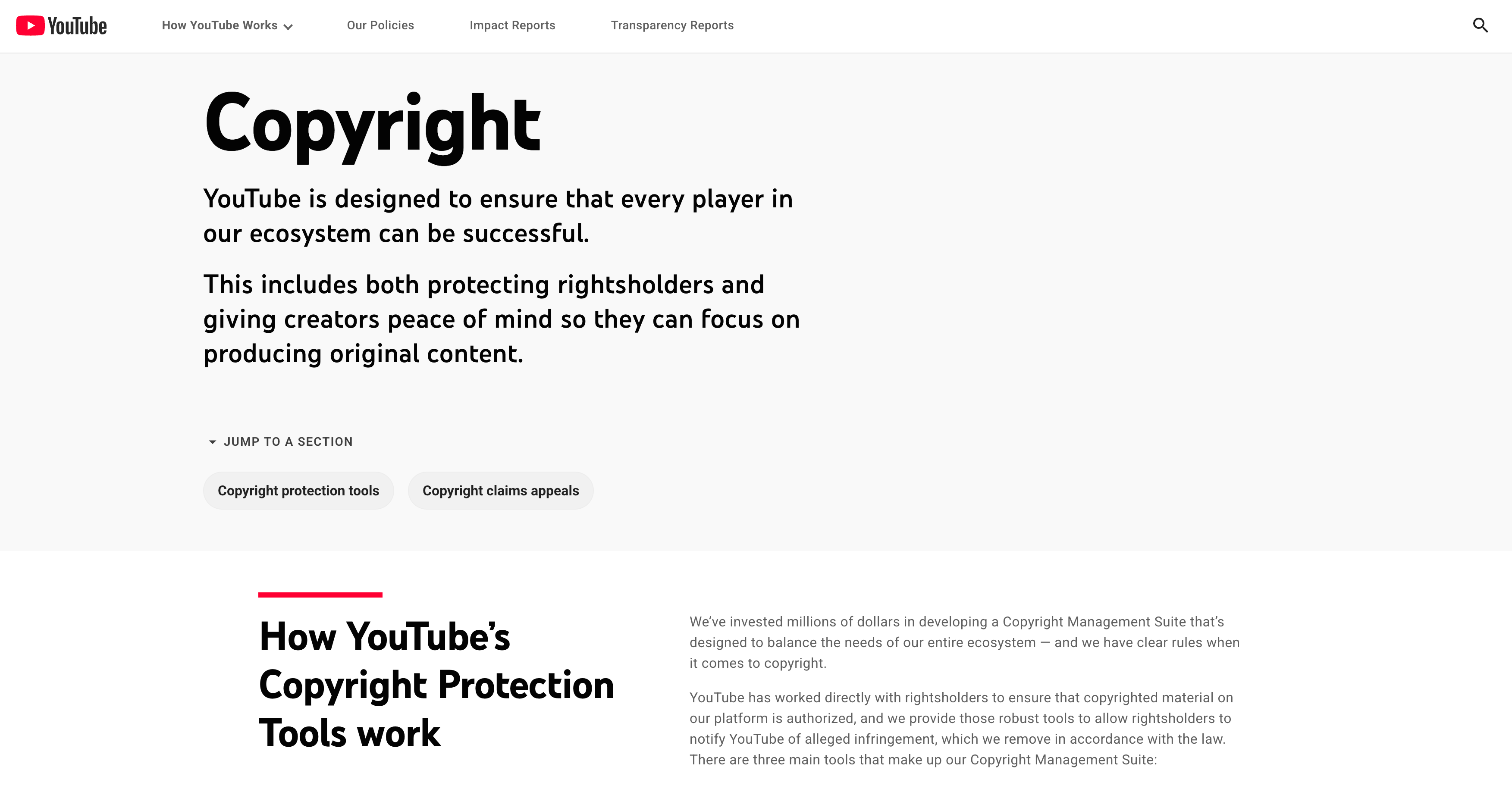
Youtube copyright official website
Unless you’re only using music that you made and performed yourself, the only way to use copyrighted music on YouTube is to get permission from the original creator.
This makes it easier for you because the rules are built into YouTube. Once you know the rules, you can follow them. But the bad side is that YouTube acts fast if you make a mistake. If you don’t use copyrighted music legally, your video might get taken down, someone else might make money from your video, or your channel could even get blocked.
3 Safe Ways to Use Copyrighted Music on YouTube
a. Get a License Directly from the Copyright Owner
If you want to use a popular song, contact the artist, record label, or music publisher—this process can involve musicians worldwide, reflecting the global nature of music licensing. This can be expensive and time-consuming, but it’s the safest way to use mainstream tracks.
b. Use Royalty-Free or Licensed Music Platforms





c. Use YouTube Audio Library
YouTube offers a free collection of music and sound effects for creators, including upbeat tracks featuring claps and energetic music suitable for action scenes. Some tracks are 100% free with no attribution required, while majority of them ask you to credit the artist in your description. It’s a great starting point for new YouTubers, with music perfect for vlogs and a variety of video content.
Final Tips for Royalty-Free Music Licensing in YouTube Videos
When using royalty-free music in your YouTube videos, always double-check the license terms before publishing. Not all royalty-free tracks come with the same rights—some may restrict commercial use, require attribution, or limit usage across platforms. Stick to trusted royalty-free music libraries that clearly state YouTube-safe licensing, such as HaiMusic or other reputable platforms. Keep documentation or license proof in case of disputes, and avoid downloading music from sketchy “free” sources. By taking these small but important steps, you can protect your content, stay compliant with YouTube’s policies, and focus on growing your channel confidently.
Download Unlimited Royalty Free Music Tracks
Unlimited Download|Lifetime License|Commercial Use

Hope this article helped answer your questions about how to use copyrighted music on YouTube and more. Continue learning about music licensing and safe practices to protect your work and support the creative community.
